Get Started With Webinars
- Charles Edge

- Oct 8, 2020
- 7 min read
Updated: Oct 29, 2020

Web + seminar = webinar. A webinar is just a presentation streamed over the internet. Webinars are usually hosted by an organization looking to sell something. We use webinars to educate potential buyers about how to do things in our industry or with our products. Notice I stopped that sentence there. I could have said “in order to capture information about potential buyers or move them down in our sales funnel.” But I didn’t.
We're not going out to conferences or running in-person seminars these days. So if they weren't always, webinars are now a key aspect of the modern business to business sales funnel when done right.
Webinars should be educational. We should teach viewers how to do things with our products or in our industry at large. We should talk about the philosophies that drive our decisions on how to build better products in our category. We should help people make mature, smart decisions about how to think about our category. Full stop.
Now the second part of that sentence. We should be capturing information so we can continue to inform people about our industry. We should continue to provide educational content in other mediums, such as emails that help them make the most informed decisions about which product to buy if they’re thinking about our product vs a competitors product. We should want the best for them and we can expect that even if they ultimately buy another product that they will appreciate that.
We also want to keep our pipeline moving. The larger the purchase of a product, the longer that will take and the more gently we should be nudging people along towards transacting. Educating consumers doesn’t mean there isn’t a call to action; it just means we want to build authentic campaigns and explain our own thesis along the way.
The effort to put on webinars can be put to other great uses as well. We can build a library of webinars and send potential and existing customers links to each when they have specific questions. We can use recorded webinars as marketing assets. We can leverage webinars to position individuals as thought leaders. We can transcribe webinars and use them as content in other mediums.
If webinars can be a great part of our cycle for potential customers and put us in touch with potential new customers, why don't more people do them? It usually comes down to not knowing how to get started. So let's look at the typical steps involved in the journey:
Pick a date. This is the easiest and most important aspect of developing that webinar muscle at any organization. Practically every organization knows a webinar will benefit them, but we just need a nudge to get started. I usually recommend picking a date a month in the future, on a day that works well for a given industry. We’ll get to what to do next after that but divide the following tasks into weeks one through four, allowing for at least two weeks from the time the invitation is sent to the day of the webinar.
Set milestones. Milestones are important. In a smaller organization, this could be as simple as four milestones or in larger organizations there could be a dozen people involved. It’s best to start small, with a small group, and then allow additional tasks to complicate the process as we grow and realize a need to do so.
Develop a list of contacts. If an organization already has a running email list, that’s a great start. If there’s a CRM in use, then we want everyone who meets certain criteria to get an invitation (e.g. “lead score > 20” or “active opportunity”). This usually means we’ll send them an email with a link later. But we’re just going to focus on the task of building a list of people to invite first.
Choose a moderator. We want someone who is a good public speaker and knowledgeable about our product. Everyone tends to be a subject matter expert in the early stages of a company. We can also choose a pair of people, or have one person delivering the content and another managing questions as they come in.
Select a topic. Remember, the topic should educate people who may buy our product. That education could be about the industry at large or about a specific feature. But a good litmus for a good topic is whether or not the same topic could be used for us and a competitor. From there we can help viewers understand our value proposition without making a sales pitch. Webinars should not be sales pitches. The output of this step should be a catchy title and then a short paragraph that describes the webinar.
Sign up for an account to deliver webinars. Zoom, GoToMeeting, and other sites have great how-tos on how to setup an account and deliver a webinar. It’s not free. Choose a platform based on which has the best experience and the best integration with the CRM being used. When in doubt, use Zoom.
Test the webinar technology. This is really important. Pick another person, setup a webinar in the platform, have them sign up, and noodle around. Share screens, try to abuse the platform, ask questions, grant presenter permissions, etc. Do all of the things an attendee or co-presenter might do. This both gets us informed on the settings we’ll use when we create the webinar and helps us keep from embarrassing distractions when the webinar is being delivered. Then, document the settings to be used.
Setup the webinar. Now that we have tested the platform, use the information documented to setup the first webinar. There should be a signup link so the webinar platform can take over communications, or a link to the webinar so we can communicate from within our own CRM or messaging platform.
Message the contacts: Now that we have a list of contacts, a title, a description, and the link, put this into a message and send it. Also arm sellers with a template email used to send an invitation when on phone calls.
Socialize outside the standard message list. Distill the description down to a size appropriate for Twitter, LinkedIn, Facebook, etc. This is best if sent through the CRM (e.g. the LinkedIn feature in HubSpot) so we can see where people that might want to sign up drop off.
Test the webinar technology again. Pick someone else and run another webinar to work out kinks. Have them yell in the cat and try to take over the screen and abuse the platform. Make sure all the settings are the same as previously documented and if they need to be changed live, make sure they’re changed in the documentation and the planned webinar as well.
Write a presentation. Now that we have a description, build a Keynote or PowerPoint. As previously noted, the presentation should not be a sales pitch. The presentation should be roughly 75-80% of the advertised time, allowing for questions and answers at the end. Pick a call to action at the end and build towards it, while authentically helping someone understand the topic selected.
Perform a dry run of the webinar. Now that there’s a presentation, do a dry run. Have viewers save questions and feedback until the end to get the timing and flow worked out. The goal here is for someone with good presentation skills to get confidence with the platform. In other words, let’s make sure there’s no to need to ask “can everyone see my screen?”
Validate the technical bits. By this time, we have some people signed up for the webinar. We want to make sure that for those who have signed up, we see the signup in the CRM and for the dry run, we want to make sure we see that they attended and that we can impact lead scores and/or message them a thank you and perhaps more content following the webinar.
Rehearse. Every person who presents should rehearse. We don’t want the content to get dry. But we do want to be confident in our delivery. The amount of rehearsing needed, and whether it’s done in front of an audience, is different for everyone. It’s hard to go wrong with recording a rehearsal and watching it to help work out some of the finer details.
Plan for questions. Allowing 20-25% of the time for questions means we need questions. We can seed a couple with people who will be attending just in case the other attendees don’t ask any questions but try and answer real audience questions first. After all, it’s for them. And don’t worry if there’s a question without a good answer - “Give me a day and I’ll get back to you on that” is a great answer if needed.
Have fun. So all this work is done. Don’t get stressed. Have fun with it. After all, after rehearsing and planning it should be a well oiled machine. Have a joke in the back pocket for when something goes wrong (and always assume something will go wrong at some point).
Document findings. Following the first webinar, write down thoughts on how it went. What went well, what went poorly, what gaps were there in the technology. These are important and help us deliver better webinars as we go.
Provide a link to the recorded webinar. The more people that sign up, the more likely some can’t make it. The link allows people to view the webinar even if they couldn’t make it. Try and capture information for people that couldn’t make it anyway, though, so plan to publish it as gated content (or even spin it into a monthly podcast).
Setup a routine schedule. Now for the fun part. We did all the hard stuff. We can now setup a schedule of webinars. Pick a new topic for each and run them on a set schedule. First Tuesday of the month at 10am or something like that. Play with the times to pick a time that works best. Be flexible with the topics but sit down and write out at least 6 and plan to deliver them weekly or monthly.
The above seems like a lot of steps. I’ve gotten through all of it in an hour. For a sole proprietor assume a day, for a larger team assume maybe 4-5 one to two hour meetings to work out all the bungs before delivering that first webinar. Any organization with larger teams will have individuals responsible for each piece and they’ll likely just need links, titles, and descriptions.
Webinars are one of the most impactful things we can do to move people down our sales funnel. Provided we are authentic and help potential customers in their jobs, we should see increased demand, content that gets reshaped, more finely tuned messaging, and people coming back for more. It can seem like a lot at first. Just don’t overthink it (but make sure to be prepared). And remember, educate and have fun!



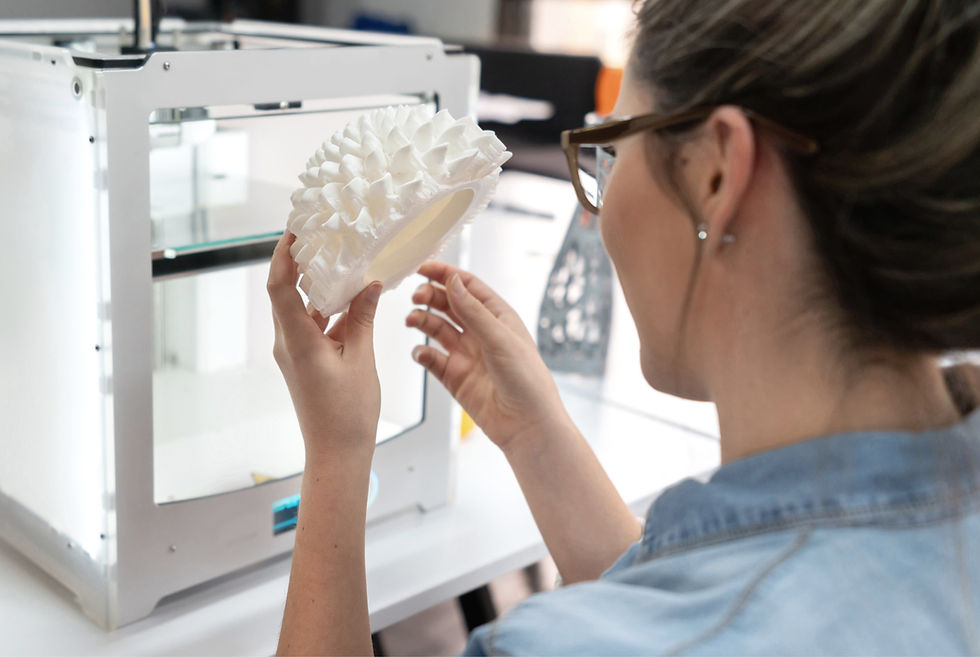
Comments